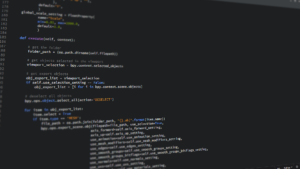Writing efficient code is crucial for any Python developer. Well-structured programs run faster, are easier to maintain, have fewer bugs, and are more scalable and reusable. One invaluable technique to help design robust and optimized Python code is to first map it out visually with a flowchart prior to writing the actual code. Flowcharts provide a high-level abstraction of the program logic, data flows, and processing steps - laying out the blueprint to translate into clean python code. This article explores tips for leveraging flowcharts to architect Python code for maximum efficiency.
Planning with Flowcharts
Before coding, strategically plan out the major logic flow, decision points and data processing steps via a flowchart diagram. This allows methodically thinking through the components visually. Flowcharts use simple standardized symbols like rectangles for steps, diamonds for conditional decisions, and ovals for start/end points, all connected by arrows showing the sequences and branches. Thoroughly planning with flowcharts helps reveal assumptions, catch logical errors early, and break down complex processes into manageable modules for implementation.
An online flowchart software solution simplifies the design process with pre-made shapes and connecting lines that update automatically as the flowchart evolves. The flowchart can be shared and discussed with others to validate the logic and architecture before any coding takes place. This saves immense amounts of time by hashing out structural issues beforehand.
Structuring Code Modules
Once the team agrees that the flowchart fully captures the logical processes and data flows, each chart element can be methodically translated into Python code. For example, rectangle flowchart steps become functions, and diamond decisions turn into if-else statements structured based on the chart.
Organize the code into modules and functions that match the flowchart segments and structure. This groups related operations cleanly together into reusable components, isolates functions for easy testing, and minimizes dependency conflicts. Name variables and functions per the flowchart terminology and methodology for clarity. Document with comments explaining the purpose and interfaces where helpful.
Optimizing Performance
For efficiency, certain coding constructs and data structures naturally lend themselves to faster executing code over others. When translating flowchart elements into Python, consciously think about optimization tradeoffs. For example, in data processing operations:
- Use generator expressions instead of materialized lists for lazy on-demand evaluation
- Leverage built-in functions like map(), filter() over explicit loops when possible
- Initialize data structures outside of loops to avoid unnecessary repeat processing
- Break out reusable functionality into separate functions that return values rather than relying on side effects from print() or mutable global variables
Profiling the code can pinpoint slow areas for tuning. Swap out alternative data types and algorithms to improve performance of bottlenecks while preserving readability where feasible. The flowchart architecture and boundaries provide helpful context on where to isolate optimization efforts.
Testing and Validation
The structured coding approach compelled by a well-planned flowchart naturally lends itself to testing modules in isolation without many dependencies. Validate functions using unit testing against a wide range of input parameters captured by the flowchart logic flows. Start testing early at a module level before integration to detect and fix errors quickly with lower rework cost.
Flowcharts enable effective top-down structured design of Python programs before coding by mapping out logical processes visually. This forces critical thinking on architectural elements conducive to clean translation into modular, efficient code.