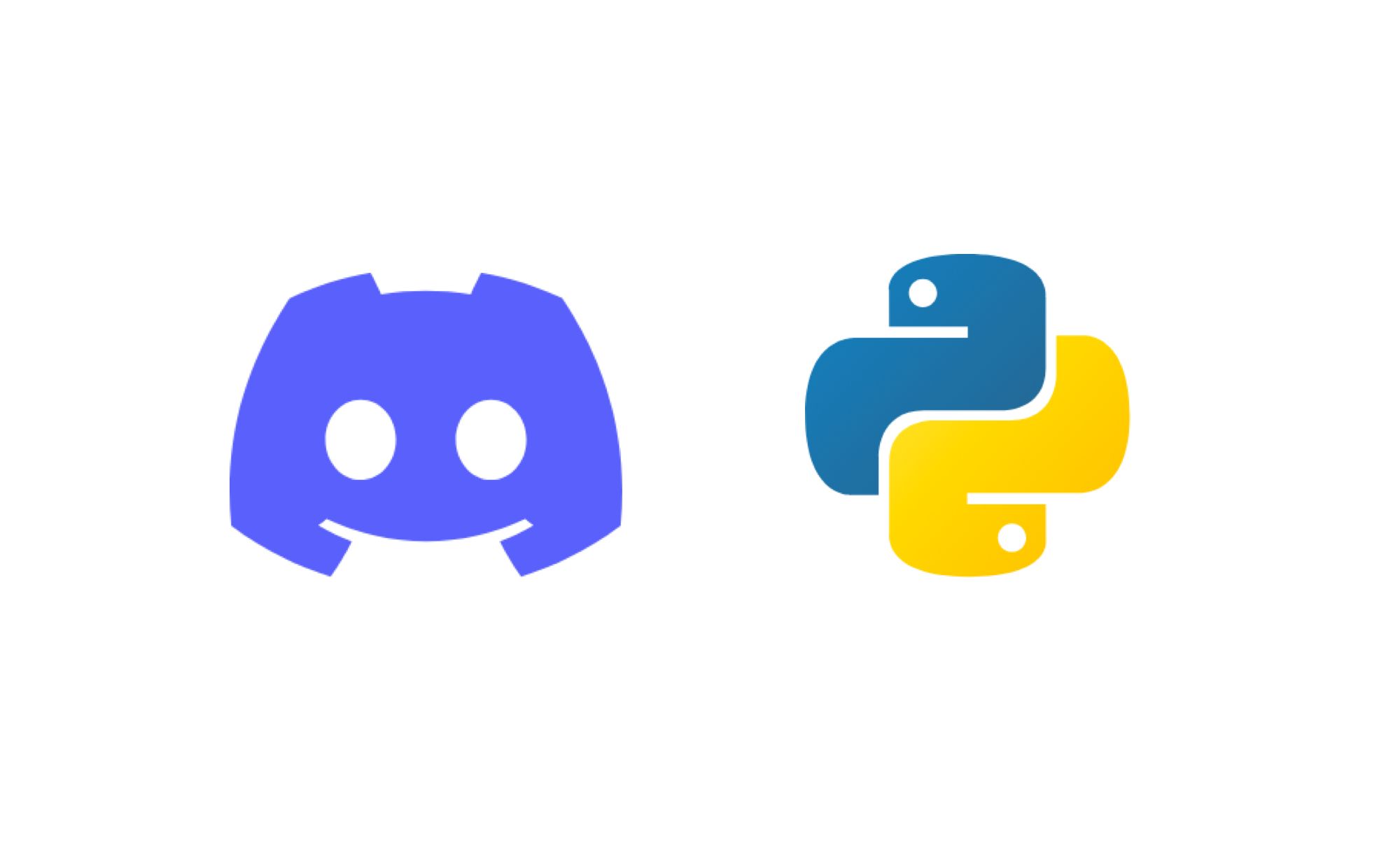Discord has evolved from a gaming chat platform to one of the most popular communication tools for communities of all types. With over 150 million active users, it offers tremendous opportunities for developers looking to create interactive experiences through custom bots. Among the many libraries available for bot creation, Discord.py stands out as one of the most robust Python libraries for Discord bot development.
What is Discord.py?
This is a Python library that provides a clean and modern API for interacting with Discord's API. Created by Rapptz (Danny), it allows developers to create bots that can respond to messages, manage server roles, moderate content, play music, and perform countless other automated tasks within Discord servers.
While the original Discord.py project went through a period of discontinuation in August 2021, the library has since been revived as Discord.py 2.0, bringing new features and continued support for Python developers looking to build Discord bots.
Why Choose Discord.py for Bot Development?
Several factors make Discord.py an excellent choice for developers:
Pythonic Design
This library follows Python's design philosophies closely, making it intuitive for Python developers to pick up and use. The code is readable, maintainable, and follows common Python idioms and patterns.
Robust Feature Set
The library offers comprehensive coverage of Discord's API, including:
- Message handling and commands
- Voice support for music bots
- Member management
- Role and permission handling
- Reaction interactions
- Embed messages with rich formatting
- Slash commands integration
Active Community
Despite its temporary hiatus, Discord.py maintains an active community that contributes extensions, plugins, and support through various channels including GitHub, Discord servers, and forums.
Well-Documented
The library features extensive documentation with examples, making it easier for beginners to get started and for experienced developers to implement advanced features.
Getting Started with Discord.py
Installation
Setting up Discord.py is straightforward. Using pip, you can install the library with:
pip install discord.py
For voice support (useful for music bots), you'll need additional dependencies:
pip install discord.py[voice]
Creating Your First Bot
Building a basic Discord bot with Discord.py involves a few simple steps:
- Create a Discord Application: Visit the Discord Developer Portal to create a new application and add a bot user.
- Get Your Bot Token: This is the authentication string your code will use to connect to Discord's API.
- Write the Bot Code: A simple "Hello World" bot looks like this:
import discord
from discord.ext import commands
intents = discord.Intents.default()
intents.message_content = True
bot = commands.Bot(command_prefix='!', intents=intents)
@bot.event
async def on_ready():
print(f'Logged in as {bot.user.name}')
@bot.command()
async def hello(ctx):
await ctx.send('Hello, Discord world!')
bot.run('YOUR_BOT_TOKEN')
This code creates a simple Discord bot that responds to the "!hello" command with "Hello, Discord world!" It sets up the bot with required intents (permissions), defines a command prefix of "!", and includes an event that prints the bot's name when it successfully connects to Discord.
- Invite Your Bot: Generate an invite link through the Developer Portal and add your bot to your server.
Advanced Discord.py Features
Command Extensions
The library's command extension system allows you to organize your bot's commands into logical groupings called "cogs":
class Greetings(commands.Cog):
def __init__(self, bot):
self.bot = bot
@commands.command()
async def hello(self, ctx):
await ctx.send(f'Hello, {ctx.author.name}!')
@commands.command()
async def bye(self, ctx):
await ctx.send(f'Goodbye, {ctx.author.name}!')
async def setup(bot):
await bot.add_cog(Greetings(bot))
This snippet demonstrates how to organize commands into a "Cog" class for better code organization. The Greetings cog contains two commands ("hello" and "bye") that respond with personalized messages using the author's name.
Event Handling
Discord.py allows you to respond to various Discord events:
@bot.event
async def on_message(message):
if message.author == bot.user:
return
if 'thank you' in message.content.lower():
await message.add_reaction('👍')
await bot.process_commands(message)
This code listens for any message sent in channels the bot can access, adding a thumbs-up reaction when someone says "thank you." The code includes a check to prevent the bot from responding to its own messages and ensures other commands can still be processed.
Slash Commands
The new version of the library introduced support for Discord's slash commands, which offer a more integrated command experience:
@bot.tree.command()
async def ping(interaction: discord.Interaction):
"""Check the bot's latency."""
await interaction.response.send_message(f"Pong! {round(bot.latency * 1000)}ms")
This snippet creates a Discord slash command named "ping" that displays the bot's response time in milliseconds. Slash commands appear in Discord's interface when typing "/" and provide a more integrated user experience than traditional text commands.
Embeds for Rich Content
Create visually appealing messages with embeds:
@bot.command()
async def info(ctx):
embed = discord.Embed(
title="Bot Information",
description="A powerful Discord bot built with Discord.py",
color=discord.Color.blue()
)
embed.add_field(name="Author", value="Your Name", inline=True)
embed.add_field(name="Version", value="1.0", inline=True)
embed.set_footer(text="Thanks for using our bot!")
await ctx.send(embed=embed)
This code creates a visually appealing embedded message with a title, description, color formatting, and additional fields. Embeds allow developers to present information in a more structured and attractive format compared to plain text messages.
Common Discord.py Bot Projects
Moderation Bots
Discord.py makes it easy to create moderation bots that can:
- Automatically detect and remove inappropriate content
- Issue warnings to users
- Implement timeout or ban mechanisms
- Log moderation actions for administrator review
Music Bots
With Discord.py's voice support, you can build bots that:
- Play music from YouTube or other platforms
- Manage playlists
- Control playback (pause, skip, volume)
- Display song information
Utility Bots
Create bots that provide useful server utilities:
- Role assignment systems
- Server information commands
- User lookup features
- Custom polls and voting systems
Game Bots
Enhance gaming communities with:
- Game stat tracking
- Tournament organization
- Team matchmaking
- Game-specific notifications
Best Practices for Discord.py Development
Error Handling
Implement proper error handling to make your bot resilient:
@bot.event
async def on_command_error(ctx, error):
if isinstance(error, commands.CommandNotFound):
await ctx.send("Command not found. Use !help to see available commands.")
elif isinstance(error, commands.MissingRequiredArgument):
await ctx.send("Missing required arguments. Check !help [command] for proper usage.")
else:
await ctx.send(f"An error occurred: {error}")
This code implements error handling for different types of command errors that might occur during bot operation. It provides user-friendly error messages for common issues like missing or unknown commands, making the bot more user-friendly and resilient.
Database Integration
For more complex bots, consider integrating a database:
- SQLite for simple storage needs
- PostgreSQL or MongoDB for larger applications
- Redis for caching and temporary data
Asynchronous Programming
Discord.py leverages Python's asyncio library. Understanding asynchronous programming concepts will help you create more efficient bots:
- Use
awaitfor coroutines - Avoid blocking operations
- Utilize background tasks for scheduled operations
Summary
Discord.py remains one of the most powerful tools for creating Discord bots with Python. Whether you're building a simple utility bot or a complex multi-server application, Discord.py provides the foundation you need. With the library's revival and continued development, Python developers can continue to create innovative Discord experiences for years to come.
The library's combination of an intuitive API, comprehensive feature set, and excellent documentation makes it accessible to beginners while offering the depth that experienced developers need. As Discord continues to grow as a platform for communities of all kinds, skills in Discord.py development become increasingly valuable for developers looking to create engaging community tools.
Similar Resources
https://www.pythondiscord.com/pages/guides/python-guides/discordpy/
https://discordpy.readthedocs.io/
More from Python Central