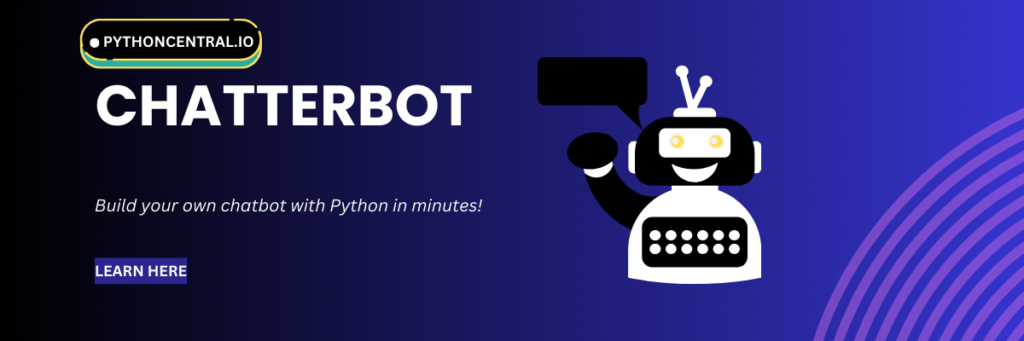Every business is now turning towards chatbots to simplify their business processes. While the efficiency of chatbots is debatable and it is a debate for another day, today let us learn how to build your own chatbot. When there are multiple tools to develop your chatbot, Python has a dedicated library named ChatterBot. This library simplifies the creation of conversational agents using machine learning algorithms.
Today at PythonCentral, let us learn how to use the ChatterBot library to build your chatbot. This tutorial is written with both beginners and experts in mind. So do not feel intimidated. Ready? Get. Set. Learn!
What is ChatterBot?
ChatterBot is a Python library designed to generate automated responses to user inputs. It uses a selection of machine learning algorithms to produce different types of responses, making it easy for developers and even non-tech people to create chatbots that can engage in conversations with users.
Key Features of ChatterBot
One of the doubts you may have been why we are covering Chatterbot when we have multiple tools. Here are they features that make this library a popular choice:
- Language independence: The design allows it to be trained in multiple languages, making it easy for cross-utilization across global applications.
- Machine learning capabilities: It uses machine learning algorithms to generate responses based on known conversations. This helps in improving the chatbot over time.
- Extensible training: You can train it using built-in corpora or custom datasets, allowing tailored conversations.
- Storage adapters: It comes with support for various storage adapters, including SQL-based databases, to store conversation data.
How to Set Up ChatterBot
To build your chatbot using ChatterBot, there are two steps involved: installation and creation of instance. Let us learn step-by-step.
To install ChatterBot and its corpus data, we are going to use pip.
pip install chatterbot pip install chatterbot_corpus
Next, to create an instance, execute this script:
from chatterbot import ChatBot chatbot = ChatBot( 'MyBot', storage_adapter='chatterbot.storage.SQLStorageAdapter', database_uri='sqlite:///database.sqlite3' )
Instructions to Train the ChatBot
If you are building this bot for fun, you can use the in-build corpora. If you are trying to train with your data, you can feed custom data as well. Let us learn both methods.
ChatterBot comes with a set of built-in corpora for training:
from chatterbot.trainers import ChatterBotCorpusTrainer
trainer = ChatterBotCorpusTrainer(chatbot)
trainer.train('chatterbot.corpus.english')
If you want your persona-based conversations meaningful, you can train the chatbot with custom data.
from chatterbot.trainers import ListTrainer trainer = ListTrainer(chatbot) trainer.train([ "Hi there!", "Hello!", "How are you doing?", "I'm doing great.", "That is good to hear.", "Thank you.", "You're welcome." ])
How to Get Responses
Now that the bot is trained, you can get responses from the chatbot.
response = chatbot.get_response("How are you?")
print(response)
Integrating Advanced Features
Let us learn how to integrate logic adapters and storage adapters with this bot.
- ChatterBot uses logic adapters to determine the logic for selecting responses. Some built-in logic adapters include:
- BestMatch: Selects the closest matching response.
- MathematicalEvaluation: Evaluates mathematical expressions.
- TimeLogicAdapter: Provides the current time.([arXiv][5])
You can also create custom logic adapters to handle specific types of inputs.
ChatterBot supports various storage adapters to manage conversation data:
- SQLStorageAdapter**: Stores data in SQL databases like SQLite, MySQL, or PostgreSQL.
- MongoDatabaseAdapter**: Stores data in MongoDB.([Voiceflow][3])
Choosing the right storage adapter depends on your application's scalability and performance requirements.
Best Practices
- Ensure that the training data is clean and relevant to improve the chatbot's responses.([Real Python][6])
- Regularly update the chatbot with new data to keep it relevant.
- Monitor the chatbot's performance and user interactions to identify areas for improvement.
- Implement fallback responses for inputs that the chatbot cannot handle.
- ChatterBot has seen limited maintenance in recent years, which might affect its compatibility with newer Python versions.
- It may struggle with maintaining context in complex or long conversations.
- For large-scale applications, performance tuning and optimization might be necessary.
Top ChatterBot Alternatives
While ChatterBot is excellent for beginners, other frameworks offer more advanced features:
- Rasa: An open-source framework for building contextual AI assistants with capabilities like intent recognition and entity extraction.
- DialogFlow by Google: A Google-owned platform that provides natural language understanding and integration with various platforms.
- Microsoft Bot framework: Offers tools and services for building and connecting intelligent bots.
Wrapping Up
ChatterBot provides an accessible entry point into the world of chatbot development with Python. Its simplicity and flexibility make it suitable for small to medium applications. However, for more complex requirements, exploring other frameworks might be practical.
By following this guide, you should have a solid foundation for building and deploying chatbots using ChatterBot. Remember to keep experimenting and refining your chatbot to meet your specific needs. Until next time, PythonCentral bids adieu!
Related Links
- Discord.py: Building Discord Bots with Python
- Best ChatGPT Prompts to Start Learn Python Basics
- Semantic Kernel in Python: Explained in Detail for Developers