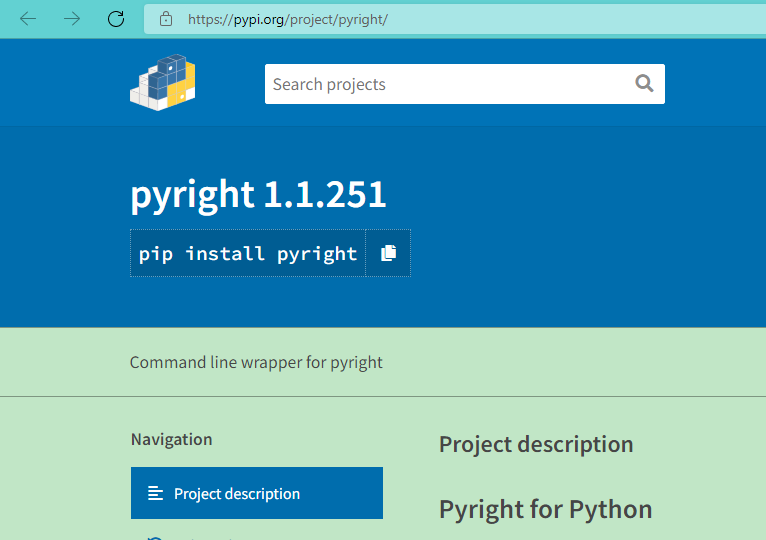In the evolving landscape of Python development, static type checking has emerged as a powerful tool for enhancing code quality and developer productivity. At the forefront of this movement stands Pyright, Microsoft's open-source static type checker designed specifically for Python. This comprehensive article explores how Pyright is transforming Python development by bringing robust type checking to a language traditionally known for its dynamic typing.
Understanding Static Type Checking in Python
Python has long been celebrated for its dynamic typing system, which offers flexibility and rapid development. However, as projects scale in size and complexity, this flexibility can become a double-edged sword—leading to runtime errors that might have been caught earlier in the development process.
Static type checking addresses this challenge by analyzing code before execution to identify type-related errors. While Python's typing system remains optional and doesn't affect runtime behavior, tools like Pyright leverage type hints to provide valuable feedback during development.
What Makes Pyright Stand Out
Developed by Microsoft, Pyright has quickly gained traction in the Python community for several compelling reasons:
Performance and Efficiency
Pyright is implemented in TypeScript/JavaScript and runs on Node.js, which offers significant performance advantages:
- Speed: Pyright can analyze code significantly faster than many alternatives, with some benchmarks showing 5-10x performance improvements.
- Incremental Analysis: It performs intelligent incremental updates, analyzing only what has changed rather than re-evaluating entire codebases.
- Memory Efficiency: Pyright's architecture enables it to handle very large codebases without excessive memory consumption.
Watch Mode and Editor Integration
One of Pyright's most appreciated features is its watch mode, which continuously monitors files for changes and provides immediate feedback:
pyright --watch
This capability is especially powerful when integrated with code editors. While Pyright serves as the type checking engine for Microsoft's Pylance extension in Visual Studio Code, it also works with other popular editors through language server protocol (LSP) integrations.
Configurability and Type Checking Modes
Pyright recognizes that different projects have different needs regarding type strictness. It offers multiple type checking modes:
- off: No type checking
- basic: Minimal type checking
- standard: Default level of type checking (most common)
- strict: Rigorous type checking with few exceptions allowed
This flexibility allows teams to gradually adopt typing practices or maintain different standards for different parts of their codebase.
Getting Started with Pyright
Installation
Using npm:
npm install -g pyright
For those who prefer a pure Python installation, Microsoft provides Pylance for VS Code or the pyright PyPI package:
pip install pyright
Basic Configuration
Pyright's behavior can be customized through a pyrightconfig.json file in your project root:
{
"include": ["src"],
"exclude": ["**/node_modules", "**/__pycache__"],
"typeCheckingMode": "standard",
"reportMissingImports": true,
"reportMissingTypeStubs": false,
"pythonVersion": "3.10",
"pythonPlatform": "Linux"
}
This configuration focuses type checking on your source code, excludes standard directories, and specifies Python version compatibility.
Advanced Features and Capabilities
Type Inference
One of its strengths is its sophisticated type inference system, which can often determine types even when explicit annotations are missing:
def create_greeting(name): # Pyright infers return type as str
return f"Hello, {name}!"
greeting = create_greeting("World") # Pyright knows greeting is str
Stub Files and Type Completions
Pyright fully supports .pyi stub files, which provide type information for modules without modifying the original code. This is particularly valuable when working with third-party libraries that lack type annotations.
Additionally, Pyright generates intelligent type completions when integrated with editors, enhancing developer productivity by suggesting appropriate methods and properties based on inferred types.
Static Analysis Beyond Types
While type checking is its primary focus, Pyright also detects other issues:
- Unreachable code
- Unused imports and variables
- Circular dependencies
- Incorrect function call arguments
- Type compatibility in assignments and return values
Performance Optimization Settings
For large codebases, Pyright offers performance-tuning options:
{
"useLibraryCodeForTypes": true,
"disableTaggedUnions": false,
"analyzeUnannotatedFunctions": true,
"enableTypeIgnoreComments": true
}
These settings allow developers to balance thoroughness against performance based on their specific needs.
Pyright vs. Alternatives
The Python ecosystem offers several type checking solutions, each with different strengths:
Mypy
As the original Python type checker, Mypy pioneered this space and remains widely used. Compared to Mypy, Pyright offers:
- Generally faster performance, especially on large codebases
- Better handling of complex type scenarios
- More active development in recent years
- Superior editor integration through Pylance
However, Mypy still has advantages in certain scenarios and maintains strong compatibility with the core Python typing specifications.
Pyre
Developed by Facebook, Pyre focuses on performance and scalability. While powerful, it has less widespread adoption than either Mypy or Pyright and may require more setup effort.
Pytype
Google's Pytype differentiated itself by inferring types even without annotations, but Pyright has largely caught up in this regard while offering better editor integration.
Integration into Development Workflows
Pyright truly shines when integrated into broader development workflows:
Continuous Integration
Adding to CI pipelines helps catch type-related issues before they reach production:
# Example GitHub Actions workflow
name: Type Check
on: [push, pull_request]
jobs:
typecheck:
runs-on: ubuntu-latest
steps:
- uses: actions/checkout@v3
- name: Set up Python
uses: actions/setup-python@v4
with:
python-version: '3.10'
- name: Install dependencies
run: |
python -m pip install --upgrade pip
pip install pyright
- name: Run type checking
run: pyright src/
Pre-commit Hooks
Using pre-commit hooks ensures developers receive immediate feedback:
# .pre-commit-config.yaml
repos:
- repo: https://github.com/pre-commit/mirrors-pyright
rev: v1.1.321
hooks:
- id: pyright
Documentation Generation
Type annotations verified by Pyright also serve as valuable documentation. Tools like Sphinx can incorporate these annotations into automatically generated documentation, ensuring it stays current with the codebase.
Best Practices for Using Pyright
To get the most from Pyright in your projects:
- Start gradually: Begin with basic mode and progressively increase strictness
- Use inline ignores judiciously: When necessary, use
# pyright: ignorefor specific situations - Define clear typing conventions: Establish team standards for typing practices
- Leverage stub files: Create stubs for third-party libraries lacking annotations
- Combine with runtime type checking: Consider tools like Typeguard or Pydantic for runtime verification when needed
The Future of Python Typing and Pyright
Python's typing system continues to evolve with each language release, and Pyright has consistently kept pace with these changes. Recent developments include:
- Support for Python 3.11 and 3.12 typing features
- Enhanced performance optimizations
- Improved type inference for complex patterns
- Greater customization options for specific project needs
As Microsoft continues to invest in Python tooling, particularly through Visual Studio Code and GitHub Codespaces, Pyright's capabilities are likely to expand further, reinforcing its position as a leading static analysis tool for Python.
Conclusion
Pyright represents a significant evolution in Python development practices, bringing efficient static type checking to a language traditionally known for dynamic typing. Its performance, configurability, and rich feature set make it an invaluable tool for developers seeking to build more robust Python applications.
By detecting type-related errors early in the development process, Pyright helps teams save time debugging, improves code maintainability, and enhances developer productivity through better tooling support. Whether you're managing a large enterprise codebase or building a personal project, Pyright offers scalable type checking capabilities that can be tailored to your specific needs.
More from Python Central
https://www.pythoncentral.io/series/python-encoding-decoding-strings/
https://www.pythoncentral.io/series/python-regular-expressions-tutorial/
https://www.pythoncentral.io/series/python-recursive-file-and-directory-manipulation/