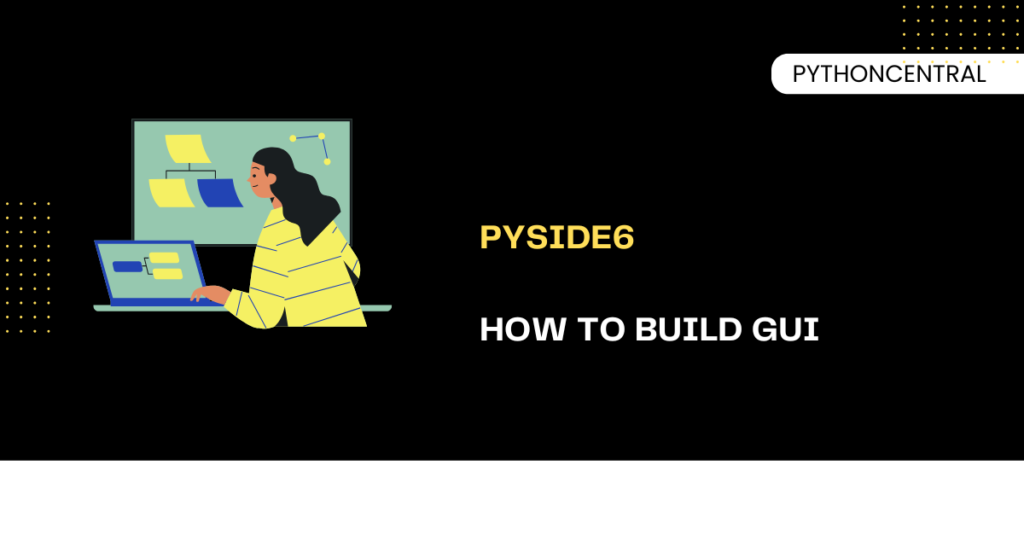Graphical User Interfaces (GUIs) are the primary reasons why more and more people are slowly moving "into" tech instead of just using them. GUIs give ways for us to interact with applications. If you are interested in Python GUI development, PySide6 is a powerful toolkit you should learn.
Today at PythonCentral, we will explain what PySide6 is, how it functions when we compare it to similar tools, practical examples to get you started, and some best practices for building professional applications. Get. Set. Learn!
What is PySide6?
PySide6 is the official set of Python bindings for Qt 6, a powerful C++ framework widely used for cross-platform application development. It provides tools to build beautiful, native-looking GUIs that work on Windows, macOS, Linux, and even mobile platforms.
PySide6 gives you
- Multiple widgets
- Native look and feel
- Cross-platform compatibility
- Integrated support for multimedia, OpenGL, networking, and threading
How to Install PySide6
As usual, let us use pip to install PySide6
pip install PySide6
To use PySide6, you need Python 3.7.
Basics: How to Build a Simple PySide6 Application
Let’s build a basic application that opens a window:
import sys
from PySide6.QtWidgets import QApplication, QLabel, QWidget, QVBoxLayout
app = QApplication(sys.argv)
window = QWidget()
window.setWindowTitle('Hello Learner')
layout = QVBoxLayout()
label = QLabel('Welcome to PythonCentral's GUI Development!')
layout.addWidget(label)
window.setLayout(layout)
window.show()
sys.exit(app.exec())
Now let us see how each component works:
- QApplication handles application-wide settings and controls.
- QWidget represents the window.
- QVBoxLayout organizes widgets vertically.
- QLabel is a simple text label.
Which Tool Should You Choose: PySide6 vs PyQt6?
Both PySide6 and PyQt6 are Python bindings for the Qt library, but here are a couple of aspects you should have in mind:
- License: PySide6 uses LGPL which gives you a free hand while PyQt6 uses GPL, which restricts commercial use.
- Syntax: They are both identical.
If you plan to build commercial applications without paying for a commercial license, PySide6 is the better choice.
Key Features of PySide6
Here are some key features of PySide6 which is very helpful for learners and Python veterans as well:
Numerous Widgets to Play With
PySide6 provides a wide range of widgets:
- Buttons
- Labels
- Text inputs
- Tables
- Trees
- Date pickers
You can also create custom widgets easily.
Signals and Slots
Signals and slots are how PySide6 handles events. Here's a simple button click example:
from PySide6.QtWidgets import QPushButton
button = QPushButton('Click Me')
def on_button_clicked():
print('Button clicked!')
button.clicked.connect(on_button_clicked)
Style and Themes
You can customize the appearance using Qt Stylesheets:
button.setStyleSheet("background-color: green; color: white; font-size: 18px;")
Multithreading Support
If you are handling background tasks, PySide6 supports multithreading with QThread, making it suitable for responsive apps.
Best Practices for PySide6 Development
As usual, at PythonCentral let us take you through some best practices when you are building GUIs:
- Follow the Model-View-Controller (MVC) pattern.
- Qt Designer can generate ".ui" XML files for complex UIs, which you can load dynamically in Python.
- Use threads for long-running operations to prevent UI freezing.
- Manage images and icons with ".qrc" files and load them efficiently.
Common Challenges to Consider
Once you are aware of the best practices, be aware of these pitfalls our learners faced during their initial days:
- Forgetting to call "app.exec()" is a very common problem. This step is necessary to start the event loop.
- Always check that your signal-slot connections are valid.
- Heavy computations must be offloaded to worker threads.
Practical Applications Built with Qt/PySide
If you think PySide6 is a primitive tool, let us list some popular tools built with the help of it:
- Autodesk Maya
- VirtualBox
- Dropbox Client
If these world-class organizations trust PySide6, you can confidently choose it to build your GUI as well.
Wrapping Up
PySide6 lets you build professional grade Python applications with intuitive user interfaces. Whether you're a beginner designing your first GUI or a veteran developing a multi-platform app, PySide6 is a versatile tool worth mastering.