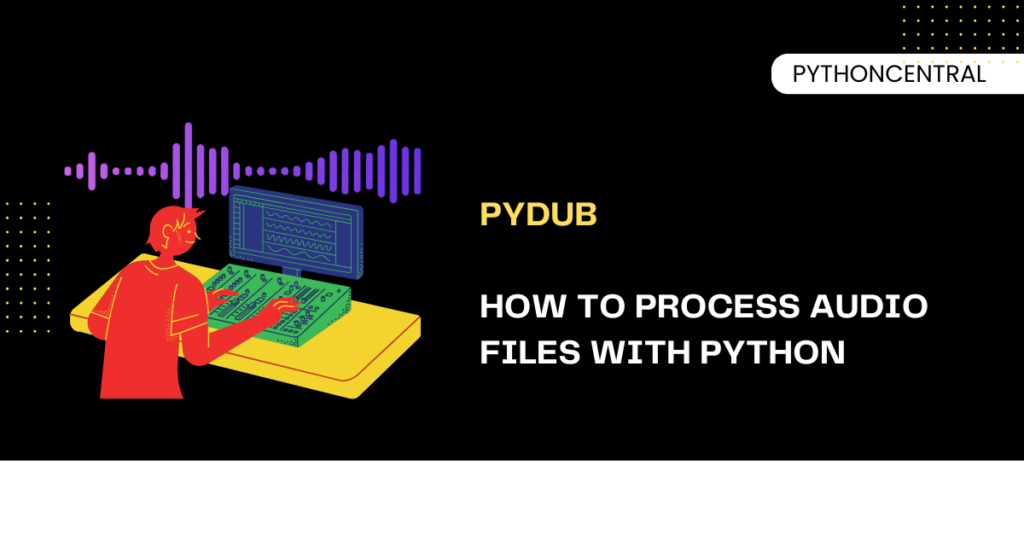Just like we say "there is an app for everything" when we talk about mobile phones, there is a library for everything in Python. If you want to process audio files like trimming MP3 files, converting WAV files to other formats, or adding effects to existing audio files, there are a few Python libraries that can do it for you. One such powerful library is the Pydub.
Today at PythonCentral, we will explain how you can use Pydub APIs to process audio files in minutes. At the end of this article, you can use Python's capabilities to develop audio tools and manipulate audio files like a professional. Get. Set. Learn!
What is Pydub
Pydub is a Python library built on top of FFmpeg and audioop, designed to simplify common audio operations such as:
- Cutting, trimming, and slicing
- Exporting to different formats
- Adding silence or overlays
- Adjusting volume and applying effects
How to Install Pydub
Let us use Pip to install Pydub library:
pip install pydub
Once this command is executed to install Pydub, next step is to make sure FFmpeg is also installed and accessible in your system path. If you use Linux distributions, execute this command:
sudo apt-get install ffmpeg
If you use a mac device, execute this command:
brew install ffmpeg
Basic Pydub Operations
Let us explore some basic file processing actions with Pydub now.
How to Load Audio Files in Python
Here is how you can load audio files with a Python library. Execute this command:
from pydub import AudioSegment
sound = AudioSegment.from_file("sampleaudiofile.mp3")
The Pydub library supports formats like MP3, WAV, FLAC, and more, depending on your FFmpeg installation.
Exporting Audio Files
Here is how you can export audio files by specifying the file's format:
sound.export("output.wav", format="wav")
How to Cut and Slice Audio Files
When you want to specify which section of audio you want to retain, you can do so by editing this command and suiting it for your needs:
first_10_seconds = sound[:10000] # input is in milliseconds
Concatenation and Overlays
Here is how you can concatenate (i.e., append two audio files with each other) and also overlay sections of two different audio files.
combined = sound + sound # Concatenation overlay = sound.overlay(first_10_seconds) # This command is for mixing tracks
How to Change Volume
With Pydub, you can increase or decrease the default volume of an audio file as well.
louder = sound + 6 # Increase volume by 6dB quieter = sound - 6
Some Practical Use Cases of Pydub
Here are some applications of Pydub in real-world cases:
- Automated podcast trimming if you know the time stamps
- Bulk conversion of audio formats
- Generating audio alerts in applications
- Slicing user-uploaded audio for moderation or previewing
- Merging intros and outros to podcasts or audiobooks
Advanced Features in Pydub
Now it is time to learn some advanced applications of Pydub.
Adding Silence
We know how to add audios, but now let us learn how add silence to an audio with the help of Python.
from pydub.generators import Silence silence = Silence(duration=2000).to_audio_segment() combined = silence + sound
How to Add Audio Effects Like Fade In and Fade Out
Like adding silence, adding sound effects like fading in and out is also easy. Here is how you can do that:
faded = sound.fade_in(2000).fade_out(2000)
Audio Analysis
Here is how you can extract the audio details and print the output:
print("Length in seconds:", len(sound) / 1000)
print("Channels:", sound.channels)
print("Frame rate:", sound.frame_rate)
Best Practices
Always keep these best practices in mind when you work with Pydub
- Use ".set_frame_rate()" and ".set_channels()" to normalize audio inputs
- Chain transformations logically to avoid redundant encoding
- Always handle exceptions like these errors: file not found and format unsupported
Common Errors You Should be Aware of
Though the best practices will ensure you do not face any errors in Pydub, here are some common problems our learners faced:
- Not having FFmpeg installed correctly
- Confusion between milliseconds and seconds
- Large audio files may require more memory. In these cases, consider chunking
Wrapping Up
It doesn't matter whether you are just starting audio file processing, or you are building a powerful Python-based media converter, podcast editor, or audio-based analytics platform. Pydub gives you the tools to do so effectively. It has a simple syntax. When this is combined with powerful backend processing via FFmpeg, it makes it a top choice for Python audio manipulation.