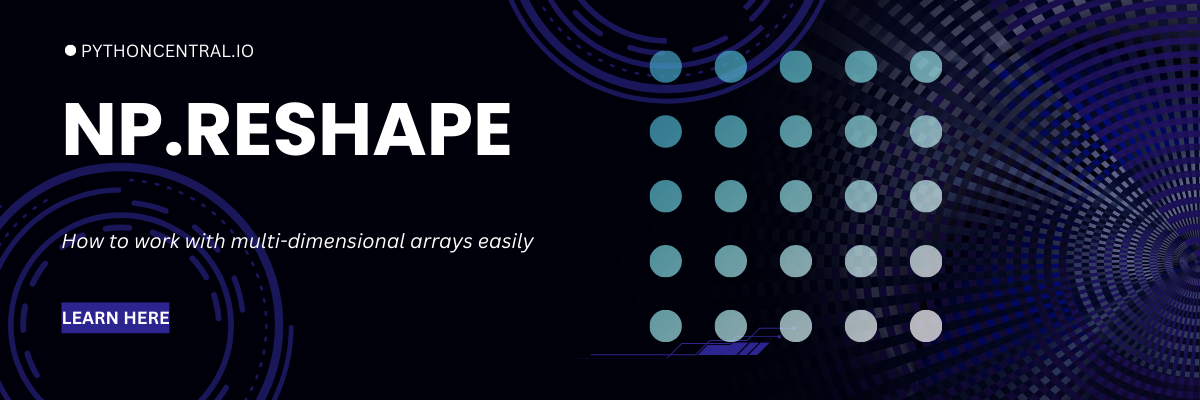Python has a dedicated scientific computing ecosystem: NumPy. It is the foundation for multiple numerical operations. One very important and useful function is the reshape. You might have come across this feature as "np.reshape" which is short for NumPy reshape. This function is very helpful when you want to manipulate array dimensions. Whether you are just dipping your toes in data analysis or you are a seasoned data scientist working with pipelines, this guide will be useful for you as your one-stop-shop for everything related to reshape function in NumPy.
As usual in PythonCentral, we will start with the basics of reshape function, then proceed to look at some examples, the common errors you may face, and some best practices. Ready? Get! Set! Learn!
What Is np.reshape
np.reshape is a function in NumPy that returns a new view or copy of an array with a different shape without changing the underlying data. You will use this more often if you are working or interested in data preprocessing, machine learning pipelines, and when interfacing with multidimensional data sources. Here is the basic syntax of this function:
numpy.reshape(a, newshape, order='C')
- a: Input array
- newshape: Tuple of ints specifying the desired shape. One dimension can be "-1" (inferred)
- order: {'C', 'F', 'A'}; read/write order: C=row-major (default), F=column-major, A=Fortran if possible
Basic Use Cases
Let us look at some basic applications of reshape function. To start with the basics, let us learn how to reshape an array to 2x3:
import numpy as np # This is the original 1D array a = np.arange(6) # [0, 1, 2, 3, 4, 5] # Now let us reshape to 2x3 b = np.reshape(a, (2, 3)) print(b)
The output will be:
[[0 1 2] [3 4 5]]
Up next, let us learn how to use "-1" to Infer Dimension
c = np.reshape(a, (3, -1)) # Equivalent to (3, 2)
View vs. Copy
NumPy tries to return a view (i.e., no data copy) when possible:
b = a.reshape((2, 3)) # Equivalent shorthand b[0, 0] = 99 print(a)
If a view is not feasible due to memory layout, reshape makes a copy. To view the ownership, use "b.flags.owndata" to inspect ownership.
Order Parameter
Here is the list of controls reading/writing memory order:
- order='C' (row-major)
- order='F' (column-major)
- order='A' (Fortran if possible, else C)
Let us look at an example script now:
d = np.arange(6).reshape((2, 3), order='F') print(d)
The output will be:
[[0 2 4] [1 3 5]]
How to Reshape Higher-Dimensional Arrays
Until now, we have been learning about simple one dimensional arrays. Now let us take shift gears and work with higher dimensional arrays.
arr3d = np.arange(24).reshape((2, 3, 4)) # Change to 3D shape (4, 3, 2) arr_swapped = arr3d.reshape((4, 3, 2))
Ensure that the total number of elements remains constant.
Common Errors
Here are some errors you may face and also the solution to fix them.
- ValueError: cannot reshape array: Occurs when the product of dimensions mismatches total size.
- Unexpected copy: Check "ndarray.flags" to see if you have a view or copy.
- Memory layout mismatch: Use the correct "order" argument to avoid unnecessary copying.
Advanced Use Cases
If you are familiar with the basic use cases, let us now look at some advanced use cases. This a kind reminder to first practice the basics first before you move on to complicated concepts. Let's go!
How to Chain Reshapes
Here is a sample script for chaining:
x = np.arange(60) y = x.reshape((3, 4, 5)) z = y.reshape((5, 12))
Reshape with fortran-style Data
Fortran is still used. If you have a fortran-style data to work with, here is a sample script you can adjust for your requirements:
fortran_arr = np.asfortranarray(a) reshaped_f = fortran_arr.reshape((3, 2), order='F')
Reshaping with Unknown Dimensions
Combine multiple -1"s with caution: only one dimension can be -1.
Practical Applications
Learning np.reshape function in NumPy is useful for multiple real-world applications. Here are a few of them:
- Machine learning: Transform flat feature vectors into images or vice versa.
- Signal processing: Convert 1D time-series data into spectrogram 2D arrays.
- Data aggregation: Group and pivot data for statistical analysis.
For example, here is a script that flattens the image data for machine learning:
images = np.random.rand(100, 28, 28) flat = images.reshape((100, -1)) # (100, 784) features
Best Practices
We covered the common challenges and errors earlier. Here are some best practices so that you don't face any errors and write clean scripts.
- Always assert `np.prod(newshape) == a.size`.
- Use ".reshape" method: "a.reshape(...)" is preferred shorthand.
- Choose correct "order" and contiguous arrays.
- Simplify shape inference by using "-1".
- Use clear variable names like "flat" and "reshaped".
- Views are faster and memory-efficient.
- Copies incur overhead. Keep this in mind when there are performance considerations.
- Reshaping itself is O(1) if view; O(n) if copy.
Wrapping Up
np.reshape is a cornerstone of NumPy’s array manipulation capabilities. Learning its use like understanding views vs. copies to leveraging the order parameter and inferring dimensions with "-1", lets you handle complex data transformations with confidence.
Whether you are cleaning data for machine learning models or organizing multidimensional scientific data, np.reshape will be your go-to function for reshaping arrays efficiently and Pythonically.
Related Links